Lava Tactics
A downloadable game for Windows, macOS, and Linux

A submission for Ludum Dare 50 - "Delay the Inevitable" Jam event.
Overview
In Lava Tactics, you take command of a team of firefighters who are attempting to belay the onslaught of an erupting volcano for as long as possible. The map will be populated with lava sources and animals. Your objective is to keep the animals from dying for as long as possible.
When you click play you will be in the game configuration screen. Hover over buttons to learn more about them. On the left you have four team members, each team member needs to have 3 items equipped to be able to start the game. On the right are the map generation settings. Please note that at this time the preview in the map generation screen is only an example, your map will not be identical.
In game, each firefighter (normally) gets 1 action per turn, whether that's moving or using an item. Select actions with the mouse or a hotkey, and commit them by clicking a highlighted green tile. Cancel an action by selecting it again or right clicking. End the turn by clicking the button in the bottom right or pressing Enter. Once you end the turn, the lava and animals will simulate. Animals tend to run away from lava, but if they get caught in it, they will take damage and probably die.
There are three UI windows in game: the terrain and lava height information for the hovered tile, the unit status for the selected tile, and the actions window. Use mouse 2 to pan the camera, mouse wheel to zoom, and spacebar to center the camera.
There is no win condition for this game. Stave off the lava until it consumes everything, and enjoy your time with the wildlife. Experiment with the systems and try to last as long as you can!
Controls
- - Mouse1: Select button or tile
- - Mouse2: Pan Camera or cancel action
- - Mouse Wheel: Zoom Camera
- - 1-7: Toggle view options
- - QWERAS: Select unit action
- - Tab: Select next unit with available actions
- - Space: Center Camera
- - Enter: End Turn
- - Escape: Pause
- - F1: Toggle display size (switches between 1760x990 and 1280x720)
| Status | Released |
| Platforms | Windows, macOS, Linux |
| Author | Caius |
| Genre | Simulation |
| Tags | Ludum Dare 50 |
| Links | Ludum Dare |
Install instructions
On Windows, run LavaTactics_v1.1.2.exe
On Mac or Linux, install love2d (https://love2d.org/) and drag LavaTactics_v1.1.2.love onto the love2d application, or follow this guide https://www.love2d.org/wiki/Getting_Started
I've provided the v1.0.1 source, which is the game as it was at the LD50 Jam submission deadline, which can be run on all platforms by dragging the zip file onto the love2d application as above.
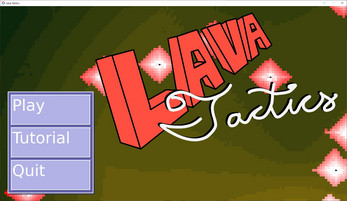


Leave a comment
Log in with itch.io to leave a comment.